Mobile hotspot does not working windows 10?
Solution:
In Windows 10, we can easily access the Internet using a mobile hotspot.
Which was not easy in Windows 7. Internet connection had to be done through various processes.
Adding a feature to Windows 10 is often a problem. It can be seen that the connection is turned off as it goes on.
And to solve this problem, you have to connect the laptop with the data cable.
Which is pretty annoying.
Today’s post to solve this problem. This can be done in two ways.
One of them was discussed today.
A point of mobile access is crucial in these days, especially for those who live in the Internet.
An access point allows you to connect to the Internet using a disposable device (such as a telephone) when there is no WiFi present.
A point of mobile access is a technology that allows you to connect to the Internet with other devices using the WiFi function.
This is very good, but it is convenient to keep access points, the configuration errors can cause problems to connect to the Internet.
The easy way of this problem solvation is
Change Adapter Settings
At first open Mobile Hotspot settings on your PC.
Press Win key + I to open Settings and go to Network and Internet .
Scroll down the left pane and select Mobile Hotspot .
Go to Related Settings (right side upper) and click on Change Adapter Options .
Identify your mobile hotspot adapter, right-click and go to Properties .
Open the Sharing tab and uncheck “ Allow other network users to connect through this computer’s Internet connection. ”
or you may seen the option in second position. Click there it will start automatically.
High Profile Creation Sites For SEO

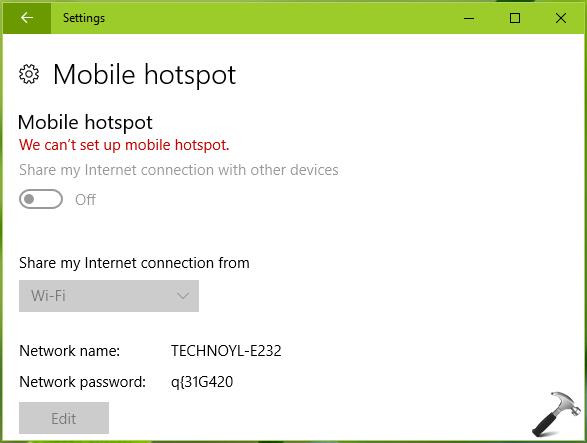
Comments are closed.